Prerequisites
Hardware requirement
Flora expects the system to have at least 50GB of free disk space. To use Flora for over-the-air communication with phone devices, you need an RF front-end connected with the server via USB 3. Flora has been tested with the following hardware:
- USRP B200, B210
- USRP X300
Software requirement
Flora currently supports OS Ubuntu 16 and 18. You can opt to install a low-latency kernel for performance, see this guide.
Testbed setup
Flora provides a quick one-step installation script. To run it, simply do
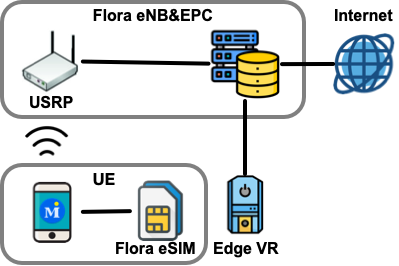
[flora]$ cd testbed-setup/scripts/OAI
[flora/testbed-setup/scripts/OAI]$ chmod +x install.sh
[flora/testbed-setup/scripts/OAI]$ ./install.sh
This script will install all the necessary software and Flora. To start the system, connect USRP to the computer via USB3.0, and run
[flora]$ cd testbed-setup/scripts/OAI
[flora/testbed-setup/scripts/OAI]$ chmod +x install.sh
[flora/testbed-setup/scripts/OAI]$ ./run.sh
Flora also provides a user with software that can write SIM profile into a Javacard. you can purchase a blank Javacard and request the software download from here. Please fill in the form and we will provide you with the link as soon as possible. Follow the instructions provided along with the software and load the correct credential into the Javacard.
Insert the programmed Javacard into any commercial off-the-shelf device. Set the APN to oai.ipv4. Enable roaming on your phone device if applicable. If the device is not automatically connected to the network after a while, try manually searching the mobile network.
Base station analysis
Flora has been integrated with a built-in analysis feature. After run.sh, the log will be saved as log.mi2log.enb.
You can create a Python script to process the log. An example can be found here. First create an OfflineReplayer and set the input path
src = OfflineReplayer()
src.set_input_path(sys.argv[1])
The replayer then feeds the log into an analyzer
analyzer = RBAnalyzer()
analyzer.set_source(src)
src.run()
An analyzer decodes the input log and enables analysis. An example can be found here. To run it, call
[flora/enb-analyssis] $ python3 offline-rb.py examples/example_log.txt
In the file offline-rb.py, a callback function is registered in __init__, which will be called when a message is detected from the log
def __init__(self):
Analyzer.__init__(self)
self.add_source_callback(self.__msg_callback)
You can then read the messages and process them. Different messages can be used to analyze different LTE protocols
def __msg_callback(self, msg):
if msg.type_id == "LTE_PHY_PDSCH_Stat_Indication":
records = msg.data['Records']
Currently, put you analyzer and replayer as the following structure
|- your_analyzer.py
|- your_offline_replayer.py
|- mobile_insight_enb
|- analyzer
|- monitor
Enable mobility and carrier aggregation support
We provide advanced feature for 4G/5G mobility support, including Carrier aggregation and Intra-eNodeB handover. Both features are supported for commodity phones.
Hardware requirement
These premium features are only supported if the base station can run multiple cells. We have deployed and tested on USRP X300 as the base station’s radio module.
Enabling features
You could then follow the installation steps in this link to install one or both of the advanced features.
# Edge applications
We provide example applications for edge computing. After the device established the connection with the testbed, you can install an edge application either in the server that is running Flora, or another server that is connected in LAN. Please request the VR edge computing software from here.